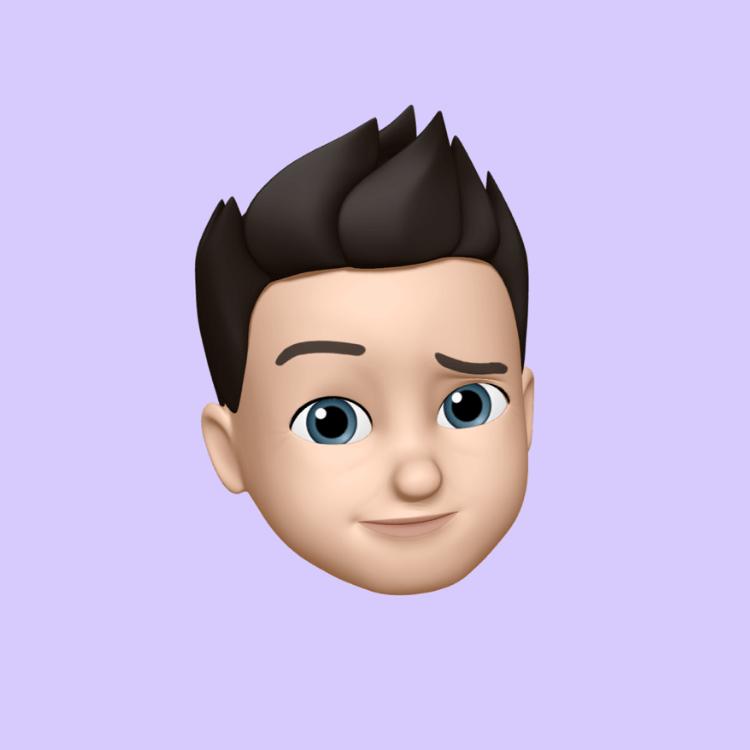Create Viral Short Videos with LongShort Clip: The Ultimate Tool for Cutting Long Videos

In the digital age, short-form videos are at the heart of social media engagement. Platforms like TikTok, Instagram Reels, and YouTube Shorts have transformed how content is consumed. The demand for quick, entertaining, and shareable videos has skyrocketed. But how do you turn your long-form videos—whether they’re webinars, vlogs, tutorials, or interviews—into captivating short videos?
The answer is simple: LongShort Clip.
LongShort Clip is a video editing tool designed to help you transform lengthy videos into short, snappy, and viral-ready clips. And the best part? It offers 60 free credits, so you can start editing and creating viral videos right away!
In this article, we’ll walk you through how LongShort Clip can help you create viral short videos, why it's the best tool for the job, and how to use it effectively to get the best results.
Why Short Videos Are Essential for Social Media Success
Before diving into how LongShort Clip works, let’s talk about why short videos have become so crucial for success on social media.
1. Attention-Grabbing Content
With the average person’s attention span shrinking, it’s more important than ever to capture your audience’s attention right away. Short videos allow you to deliver engaging content quickly, making them perfect for social media platforms.
2. Social Media Algorithms Love Short Videos
Platforms like TikTok, Instagram, and YouTube reward short videos with higher visibility, which means that your video is more likely to appear on user feeds if it’s quick and engaging.
3. Perfect for Mobile Users
People consume videos primarily on their mobile devices, and short videos are easier to watch on the go. LongShort Clip allows you to edit your videos to fit the mobile-first world of today’s social media users.
4. Increased Shareability
Short videos are often more shareable because they are quick to consume and easy to share with others. This shareability significantly increases the likelihood of your video going viral.
What is LongShort Clip?
LongShort Clip is a video editing tool that helps you convert long videos into short clips optimized for social media. Whether you’re a content creator, marketer, or business owner, LongShort Clip enables you to trim and edit your videos quickly and efficiently, making them ready for platforms like TikTok, Instagram Reels, and YouTube Shorts.
With LongShort Clip, you can easily:
-
Cut long videos into engaging clips
-
Add text, filters, and effects to make your videos pop
-
Sync audio and video for seamless viewing
-
Export your videos in the right format for various platforms
Plus, LongShort Clip offers 60 free credits so you can start using the tool without any upfront costs, making it a great option for anyone looking to create professional short videos.
Key Features of LongShort Clip
1. Easy-to-Use Interface
No need to be a video editing expert. LongShort Clip is designed to be intuitive and user-friendly. With its drag-and-drop functionality, you can start editing your videos in no time, no matter your skill level.
2. AI-Powered Auto-Cutting
With LongShort Clip’s AI-powered technology, the tool automatically detects key moments in your video that are likely to engage your audience. This feature makes editing faster and more efficient, ensuring you don’t miss out on any important content.
3. Text and Sticker Overlays
You can add text, stickers, and captions to your videos to make them more engaging and informative. LongShort Clip allows you to choose from a variety of fonts, styles, and effects to ensure your videos are visually appealing.
4. Music and Sound Effects
Enhance your videos with a rich selection of background music, sound effects, and voiceover options. Whether you want a catchy tune or an informative voiceover, LongShort Clip has you covered.
5. Customizable Aspect Ratios
LongShort Clip supports multiple aspect ratios, ensuring your videos are perfectly suited for different platforms. Whether it’s 9:16 for TikTok, 1:1 for Instagram, or 16:9 for YouTube, you can adjust your videos for optimal viewing.
6. Speed Adjustment and Transitions
Want to add some excitement to your video? You can adjust the speed of your clips and add transitions between scenes to create a more dynamic experience for your viewers.
How to Create Viral Short Videos Using LongShort Clip
Creating viral short videos is easier than you might think. Here’s how to use LongShort Clip to create attention-grabbing, shareable clips in just a few steps:
Step 1: Upload Your Long Video
Start by uploading your long-form video into the LongShort Clip editor. The tool supports a wide variety of video formats, so no matter how your original video was recorded, LongShort Clip can handle it.
Step 2: Select Your Highlights
Use the AI-powered feature to let the tool automatically detect the best moments in your video, or you can manually select specific sections. Focus on the most engaging, funny, or impactful moments that will catch the attention of your audience.
Step 3: Edit and Refine
Trim and adjust the clips to your liking. You can use LongShort Clip’s various editing features to:
-
Add text overlays or subtitles.
-
Apply filters and effects to enhance your video’s look.
-
Adjust the audio levels or add music.
Step 4: Add the Finishing Touches
Make your video stand out by adjusting the speed or adding transitions. A well-timed transition or dramatic slow-motion effect can make your video even more entertaining.
Step 5: Export and Share
Once you're happy with the final result, export your video in the perfect format for your platform. Whether you’re posting on Instagram, TikTok, or YouTube Shorts, LongShort Clip ensures your video fits perfectly on the platform of your choice.
Why LongShort Clip is the Best Tool for Viral Video Creation
1. Saves You Time
You no longer need to spend hours editing long videos into short clips. With LongShort Clip, you can quickly identify key moments and create viral-ready videos in just minutes.
2. User-Friendly
Even if you’ve never edited a video before, LongShort Clip is easy to navigate. Its simple drag-and-drop interface makes video editing accessible to everyone, from beginners to pros.
3. Free Credits to Get You Started
With 60 free credits upon signup, you can start using LongShort Clip without committing to a paid plan. This is perfect for testing the tool’s features and experimenting with your videos.
4. Professional Quality Results
Despite its user-friendly design, LongShort Clip delivers high-quality, polished results. You can create professional-grade short videos that will engage your audience and help grow your online presence.
Pro Tips for Going Viral with Short Videos
While LongShort Clip helps you create the perfect video, there are a few additional tips to increase your chances of going viral:
-
Hook Viewers Immediately: Grab attention in the first 3 seconds.
-
Use Trending Music: Trending sounds and music on platforms like TikTok can help boost your video’s chances of going viral.
-
Keep It Short and Sweet: Aim for videos that are around 15-30 seconds long.
-
Tell a Story: Even in short clips, make sure your video tells a story or conveys a message.
-
Encourage Engagement: Include calls to action, asking viewers to comment, like, or share.
Conclusion
Creating viral short videos doesn’t have to be difficult. With LongShort Clip, you can easily edit your long-form content into short, shareable videos perfect for social media. The AI-powered editing tools, combined with the ability to add text, music, and special effects, give you everything you need to craft engaging videos.
Plus, with 60 free credits to start, there’s no reason not to try it out today. Start editing, get creative, and take your content to the next level with LongShort Clip!
- Art
- Causes
- Crafts
- Dance
- Drinks
- Film
- Fitness
- Food
- Giochi
- Gardening
- Health
- Home
- Literature
- Music
- Networking
- Altre informazioni
- Party
- Religion
- Shopping
- Sports
- Theater
- Wellness